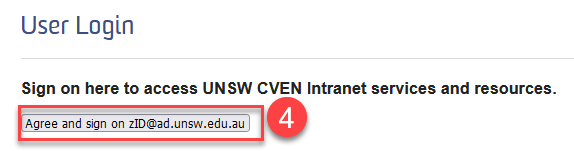How to login to Intranet for the first time
1) go to https://intranet.civeng.unsw.edu.au/local-login use zID and zPass to login (to create account)
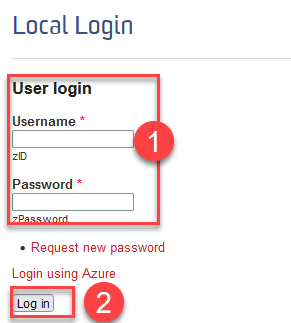
2) logout using the red logout button
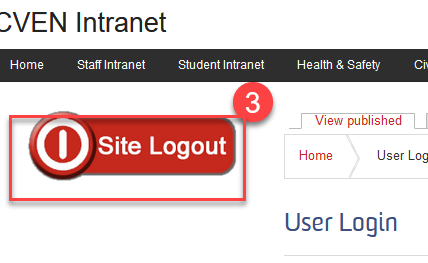
3) go to https://intranet.civeng.unsw.edu.au/user/login and sign in again with UNSW Single Sign On system.